| Total materials in this category: 17 Displayed materials in this page: 1-17 |
Pages: « 1 » |
Дисклаймер: завантажуйте ці файли тільки на свій страх і ризик. Усі файли були отримані з www.cojmodding.com. В той самий час — всі файли були ретельно перевірені на наявність вірусів і шкідливого ПЗ. Ми не несемо відповідальність за будь-яку шкоду будь-кому нанесену, але ми будемо вживати всі міри, щоб подібна можливість була виключена. Все в порядку. ;) Якщо виникнуть питання по установці — залиште коментар під цією публікацією. ^^
Disclaimer: download these files at your own risk. All files have been obtained from www.cojmodding.com. However — all the files have been carefully checked for viruses and malware. We are not responsible for any damage caused to anyone, but we will take all measures to such a possibility has been ruled out. Everything is fine. ;) If you have any questions on installation — leave a comment here below this publication. ^^
Alex of WorldOfLevelDesign.com has created a series of in-depth tutorial videos which will allow you to create your own single-player adventures in no time. Make sure to check out his site for additional articles and mapmaking resources. ^^
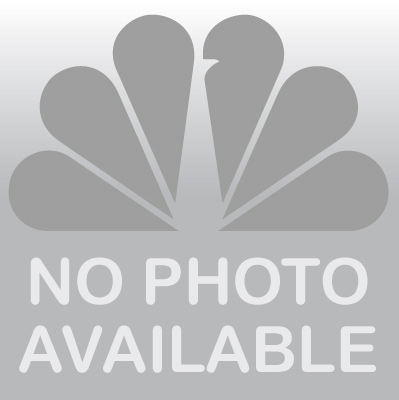
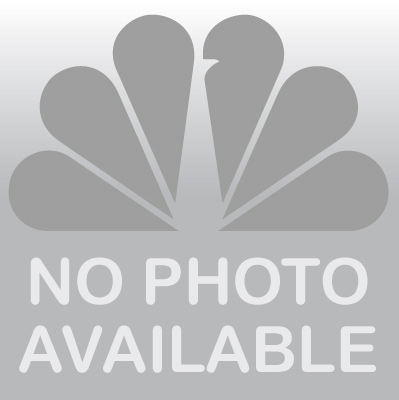
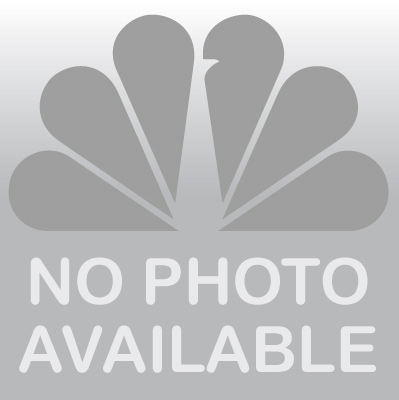
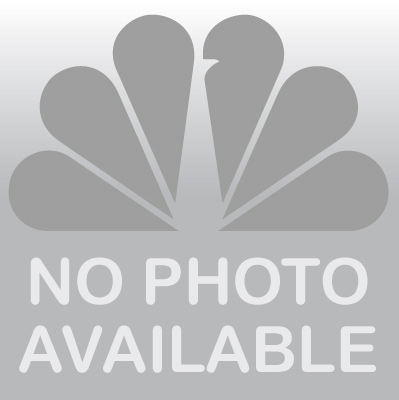
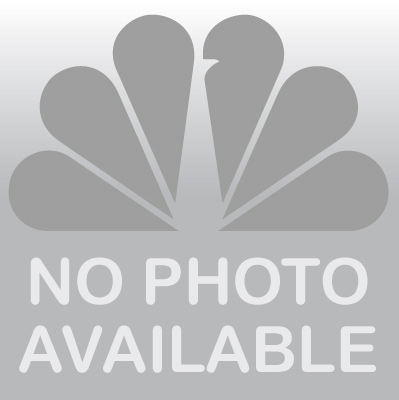
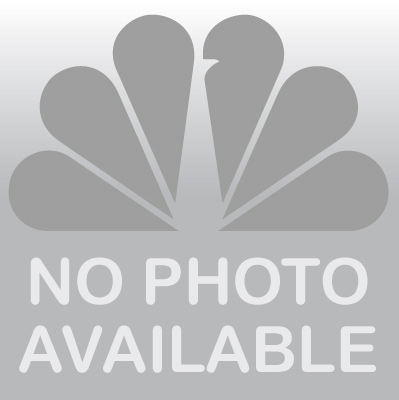
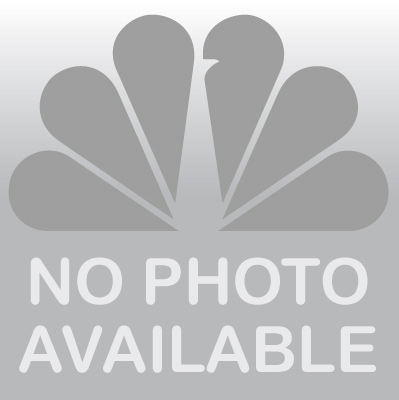
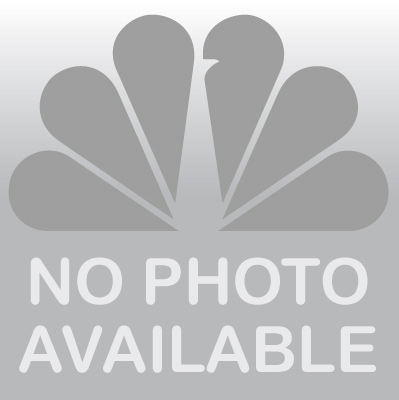
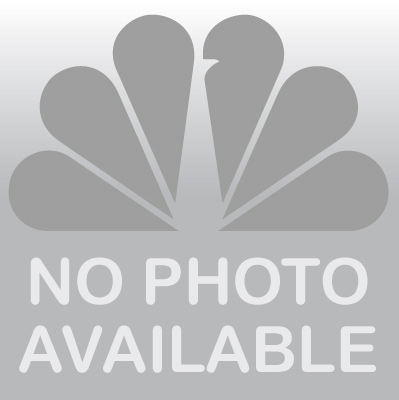
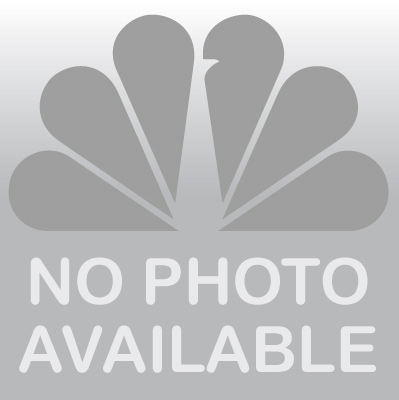
Немає коментарів:
Дописати коментар